Integrate social logins for your API
Goals
The primary goal of this recipe is to be able to use third-party identity providers (Facebook, Google, GitHub, etc.) to signup and login on our API.
The implementation described supports only third-parties; the built-in oauth server from Apigility will not be used. That means users must use a social account.
This implementation assumes the use of Doctrine (but not ZfcUser), but could easily be adapted.
Description
Social login is not trivial to setup, because of the many constraints and variations of implementation from third-parties. To simplify integration, we opt for a web workflow, as opposed to client-side workflow. That means that the end-user will see popups and page redirections.
We also assume that our API will be on its own (sub-)domain, and that the web app making use of the API will be on another (sub-)domain. This add a CORS problem that needs to be dealt with.
The login workflow will be:
- The page www.example.com/login will show a selection of providers.
- The user will select one, and a popup will open with a URL to our API (api.example.com/hybridauth?provider=Facebook).
- The API will redirect to the provider login page.
- After the user logs in and grants access, the provider will redirect to our API (api.example.com/hybridauth/callback?provider=Facebook).
- The API will create/update the user in its own database.
- The API will create its own token and send it back to the original popup by redirecting to www.example.com/receive?token=abcdef.
- The popup will receive the token from the URL and forward it to the popup opener via a JavaScript function.
- Finally, the popup will close itself, leaving only the original login page which is now in possession of a token that can be used for any subsequent API calls.
- Optionally, the login page could store the token in local storage, so the login process can be avoided the next time the user visits the site.
Implementation of login
Server side
First, install HybridAuth, which we'll use to talk to third party providers:
$ composer require hybridauth/hybridauth:dev-3.0.0-Remake
Next, create a new RPC service HybridAuth via the Apigility admin interface.
Since we will need two actions in the same controller (one for authentication
request, another for the callback), we'll define the route with an action
segment: /hybridauth[/:action].
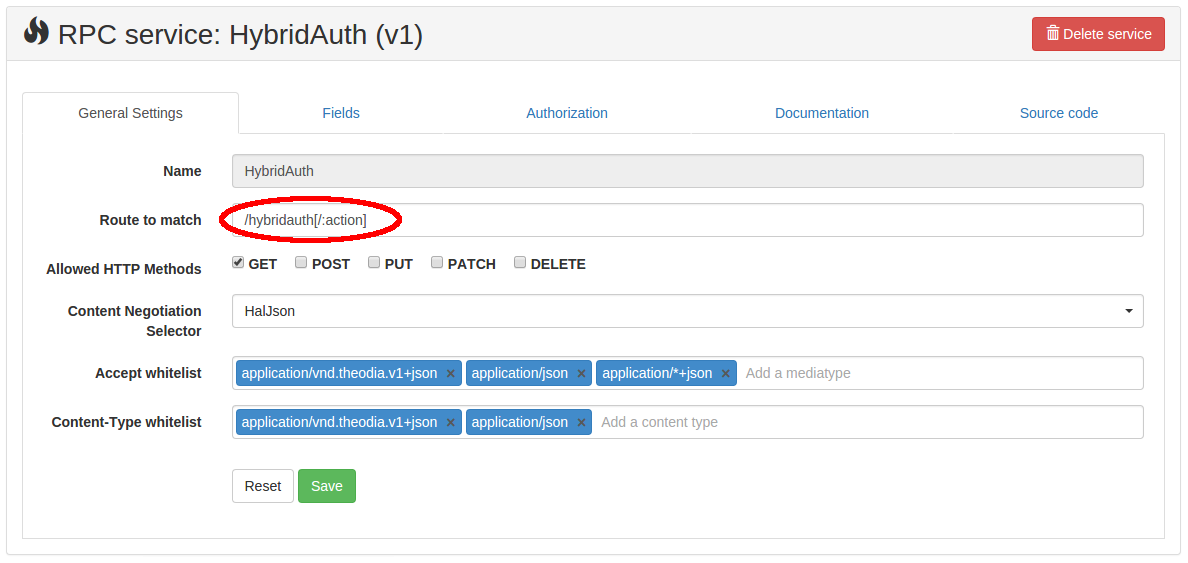
In module/YourApi/src/V1/Rpc/HybridAuth/HybridAuthController.php, we'll create
two actions. The first one, hybridAuthAction(), will redirect to the provider;
the second, callbackAction(), will be used as a callback for the provider.
This is where we will create or update our user, generate a token, and give it
to the popup.
<?php
namespace YourApi\V1\Rpc\HybridAuth;
use Application\Model\User;
use Doctrine\ORM\EntityManager;
use Hybridauth\Hybridauth;
use OAuth2\Encryption\Jwt;
use Zend\Mvc\Controller\AbstractActionController;
class HybridAuthController extends AbstractActionController
{
/**
* @var EntityManager
*/
private $entityManager;
/**
* @var array Hybridauth configuration
*/
private $hybridauthConfiguration;
/**
* @var string
*/
private $cryptoKey;
/**
* Constructor
* @param EntityManager $entityManager
* @param array $hybridauthConfiguration
* @param string $cryptoKey
*/
public function __construct(
EntityManager $entityManager,
array $hybridauthConfiguration,
$cryptoKey
) {
$this->entityManager = $entityManager;
$this->hybridauthConfiguration = $hybridauthConfiguration;
$this->cryptoKey = $cryptoKey;
}
/**
* Returns the select authentification provider
* @return \Hybridauth\Adapter\AdapterInterface
*/
private function getProvider()
{
$uri = $this->getRequest()->getUri();
$base = sprintf('%s://%s', $uri->getScheme(), $uri->getHost());
$provider = $this->getRequest()->getQuery('provider');
$config = $this->hybridauthConfiguration;
// CAUTION: Be sure to change the route name based on your own routing definitions !
$routeName = 'your-api.rpc.hybrid-auth';
$config['callback'] = $base
. $this->url()->fromRoute($routeName, ['action' => 'callback'])
. '?provider=' . $provider;
$hybridauth = new Hybridauth($config);
$adapter = $hybridauth->getAdapter($provider);
return $adapter;
}
public function hybridAuthAction()
{
$provider = $this->getProvider();
$provider->disconnect();
$provider->authenticate();
// If we reach this point, that means we were already authenticated by
// the provider. So we finish as a normal subscribe/login
return $this->callbackAction();
}
public function callbackAction()
{
$provider = $this->getProvider();
$provider->authenticate();
$profile = $provider->getUserProfile();
$providerName = strtolower($this->getRequest()->getQuery('provider'));
$user = $this->entityManager
->getRepository(User::class)
->createOrUpdate($providerName, $profile);
$this->entityManager->flush();
$message = [
'id' => $user->getId(),
'name' => $user->getName(),
'photo' => $user->getPhoto(),
];
$jwt = new Jwt();
$token = $jwt->encode($message, $this->cryptoKey);
// CAUTION: Be sure to change the URL according to your need !
$url = 'http://www.example.com/receive.html?token=' . $token;
return $this->redirect()->toUrl($url);
}
}
Now we need to update the factory for this controller; for the purposes of this
tutorial, that file is module/YourApi/src/V1/Rpc/HybridAuth/HybridAuthControllerFactory.php;
you can find the path to yours in the "Source" tab of your RPC service. Update
it as follows:
<?php
namespace YourApi\V1\Rpc\HybridAuth;
use Doctrine\ORM\EntityManager;
class HybridAuthControllerFactory
{
public function __invoke($container)
{
$config = $container->get('config');
return new HybridAuthController(
$container->get(EntityManager::class),
$config['hybridauth'],
$config['cryptoKey']
);
}
}
Factories vary based on ServiceManager version
If you are using zend-servicemanager v2, you will need to change the above factory slightly, as that version passes a
Zend\Mvc\Controller\ControllerPluginManagerinstance to the factory instead of the application service manager instance. In that case, change the argument to the factory method to read$controllersinstead of$container, and then add the following line at the start of the method:$container = $controllers->getServiceLocator();Alternately, write a forwards-compatible factory:
namespace YourApi\V1\Rpc\HybridAuth; use Doctrine\ORM\EntityManager; use Interop\Container\ContainerInterface; use Zend\ServiceManager\FactoryInterface; use Zend\ServiceManager\ServiceLocatorInterface; class HybridAuthControllerFactory implements FactoryInterface { public function __invoke(ContainerInterface $container, $requestedName, array $options = null) { $config = $container->get('config'); return new HybridAuthController( $container->get(EntityManager::class), $config['hybridauth'], $config['cryptoKey'] ); } public function createService(ServiceLocatorInterface $controllers) { $container = $controllers->getServiceLocator() ?: $container; return $this($container, HybridAuthController::class); } }
To make this work, we'll need to implement UserRepository::createOrUpdate() in
module/Application/src/Repository/UserRepository.php. Here, we'll check if the
user exists, either from the same provider or another one. To be able to do
that, we will provide both a User model and an Identity model. A User can
have one or more identities. If a user logs in with an email already existing
in our database, then we will add an identity to that specific user.
<?php
namespace Application\Repository;
use Application\Model\Identity;
use Doctrine\ORM\EntityRepository;
use Hybridauth\User\Profile;
class UserRepository extends EntityRepository
{
/**
* Create or update a user according to its social identity (coming from Facebook, Google, etc.)
* @param string $provider
* @param Profile $profile
* @return User
*/
public function createOrUpdate($provider, Profile $profile)
{
$entityManager = $this->getEntityManager();
// First, look for pre-existing identity
$identityRepository = $entityManager->getRepository(Identity::class);
$identity = $identityRepository->findOneBy([
'provider' => $provider,
'providerId' => $profile->identifier,
]);
$user = null;
if ($identity) {
// If we received an identity, pull its user
$user = $identity->getUser();
} elseif ($profile->email) {
// If not, but we have an email associated with the profile, look
// for pre-existing user (with another identity)
$user = $this->findOneByEmail($profile->email);
}
// If we still couldn't find a user, create a new one
if (! $user) {
$user = new User();
$entityManager->persist($user);
}
// Also, create an identity if we couldn't find one at the beginning
if (! $identity) {
$identity = new Identity();
$identity->setUser($user);
$identity->setProvider($provider);
$identity->setProviderId($profile->identifier);
$entityManager->persist($identity);
}
// Finally update all user properties, but never destroy existing data
if ($profile->displayName) {
$user->setName($profile->displayName);
}
if ($profile->email) {
$user->setEmail($profile->email);
}
if ($profile->photoURL) {
$user->setPhoto($profile->photoURL);
}
// and other properties ...
return $user;
}
}
An extract of both the models, respectively in
module/Application/src/Model/User.php and
module/Application/src/Model/Identity.php, would be:
<?php
namespace Application\Model;
use Doctrine\ORM\Mapping as ORM;
/**
* User
* @ORM\Table(uniqueConstraints={
* @ORM\UniqueConstraint(name="user_email",columns={"email"}),
* })
* @ORM\Entity(repositoryClass="Application\Repository\UserRepository")
*/
class User
{
/**
* @var int
*
* @ORM\Column(type="integer", nullable=false)
* @ORM\Id
* @ORM\GeneratedValue(strategy="IDENTITY")
*/
private $id;
/**
* @var string
* @ORM\Column(type="string", length=255)
*/
private $name = '';
/**
* @var string
* @ORM\Column(type="string", length=255, nullable=true)
*/
private $email;
/**
* URL of photo for the user
* @var string
* @ORM\Column(type="string", length=255)
*/
private $photo;
/**
* Get id
*
* @return int
*/
public function getId()
{
return $this->id;
}
/**
* Set name
* @param string $name
* @return self
*/
public function setName($name)
{
$this->name = $name;
return $this;
}
/**
* Get name
* @return string
*/
public function getName()
{
return $this->name;
}
/**
* Set email
* @param string $email
* @return self
*/
public function setEmail($email)
{
$this->email = $email;
return $this;
}
/**
* Get email
* @return string
*/
public function getEmail()
{
return $this->email;
}
/**
* Set photo URL
* @param string $photo
* @return self
*/
public function setPhoto($photo)
{
$this->photo = $photo;
return $this;
}
/**
* Get photo URL
* @return string
*/
public function getPhoto()
{
return $this->photo;
}
}
<?php
namespace Application\Model;
use Doctrine\ORM\Mapping as ORM;
/**
* An identity coming from a 3rd party identity provider (Google, Facebook, etc.)
* @ORM\Table(uniqueConstraints={
* @ORM\UniqueConstraint(name="identity",columns={"provider", "provider_id"}),
* })
* @ORM\Entity(repositoryClass="Application\Repository\IdentityRepository")
*/
class Identity
{
/**
* @var int
*
* @ORM\Column(type="integer", nullable=false)
* @ORM\Id
* @ORM\GeneratedValue(strategy="IDENTITY")
*/
private $id;
/**
* @var User
* @ORM\ManyToOne(targetEntity="User")
* @ORM\JoinColumn(nullable=false, onDelete="CASCADE")
*/
private $user;
/**
* This is the identity provider (Facebook, Google, etc.)
* @var string
* @ORM\Column(type="string", length=255, nullable=false)
*/
private $provider;
/**
* This is the ID given by the identity provider
* @var string
* @ORM\Column(type="string", length=255, nullable=false)
*/
private $providerId;
/**
* Set user
* @param User $user
* @return self
*/
public function setUser($user)
{
$this->user = $user;
return $this;
}
/**
* Get user
* @return User
*/
public function getUser()
{
return $this->user;
}
/**
* Set provider
* @param string $provider
* @return self
*/
public function setProvider($provider)
{
$this->provider = $provider;
return $this;
}
/**
* Get provider
* @return string
*/
public function getProvider()
{
return $this->provider;
}
/**
* Set provider ID
* @param string $providerId
* @return self
*/
public function setProviderId($providerId)
{
$this->providerId = $providerId;
return $this;
}
/**
* Get provider Id
* @return string
*/
public function getProviderId()
{
return $this->providerId;
}
}
We also need to add some configuration for providers and the key that will be
used to encrypt the token. This is done in config/autoload/local.php. To get
the client id and client secret, you will need to go to the provider's site
and create an app. When creating the app, we have to submit a redirect URL
that will be something like
http://api.example.com/hybridauth/callback?provider=Google. When we have all
necessary information from our providers, we can provide configuration:
<?php
return [
'cryptoKey' => 'SOME SUPER SECRET PASSPHRASE HERE THAT YOU JUST MADE UP',
'hybridauth' => [
'providers' => [
'google' => [
'enabled' => true,
'id' => 'YOUR GOOGLE CLIENT ID',
'secret' => 'YOUR GOOGLE CLIENT SECRET',
],
'facebook' => [
'enabled' => true,
'id' => 'YOUR FACEBOOK CLIENT ID',
'secret' => 'YOUR FACEBOOK CLIENT SECRET',
'scope' => 'email, public_profile',
],
// other providers ...
],
],
// other config ...
];
By now we should have a fully functional login mechanism with auto-creation and update of users.
Client side
The client side of the workflow is less complex. What follows is a basic example that should be adapted according to whatever client-side framework is in use.
First, the login page, www.example.com/login.html, will show all login
alternatives, listed as links that will each open in a popup. Be sure to
replace example.com with your own domain in the following code:
<!DOCTYPE html>
<html>
<head>
<title>Login demo</title>
<meta charset="UTF-8">
<meta name="viewport" content="width=device-width, initial-scale=1.0">
<script>
function openpopup(a) {
console.log(a.href);
console.log('start login: ' + a.href);
window.open(a.href, "", "width=600px,height=300px");
return false;
}
function success(token) {
console.log('login success !', token);
var user = JSON.parse(atob(token.split('.')[1]));
console.log(user);
document.body.innerHTML += '<hr><img src="' + user.photo + '" width="50" /> ' + user.name + ' (#' + user.id + ')';
// store token in local storage
// use token for all API request
}
</script>
</head>
<body>
<h1>Login demo page</h1>
<p>This simulates a page served from <strong>WWW</strong>.example.com and should be served as such to demonstrate CORS issues. Open the console to see what's going on.</p>
<a onclick="return openpopup(this)" href="http://api.example.com/hybridauth?provider=Google">Login with Google</a>
<a onclick="return openpopup(this)" href="http://api.example.com/hybridauth?provider=Facebook">Login with Facebook</a>
</body>
</html>
The second part is www.example.com/receive.html, which will be the final page seen in the popup, and will only forward the token to the main window and close itself.
<!DOCTYPE html>
<html>
<head>
<title>Popup to receive token from API and forward to main page</title>
<meta charset="UTF-8">
<meta name="viewport" content="width=device-width, initial-scale=1.0">
<script>
// Call the original page with the token received from our API
var token = location.search.replace('?token=', '');
window.opener.success(token);
// Close this popup
window.close();
</script>
</head>
<body>
We logged in via a third party provider, and gave our API a token. This
token will now be sent to the main page in order to be injected in
future API calls.
</body>
</html>
At this point, we have a full login process usable by a real user, but Apigility does not know about it.
Integration with Apigility authentication
Now that we have a fully working login process, the only thing left is to integrate with Apigility authentication. We will hook into authentication events and inject our own identity implementation.
First, we will create our custom Identity class, used to store our user for easier
access later on. Create this in module/Application/src/Authentication/AuthenticatedIdentity.php:
<?php
namespace Application\Authentication;
use Application\Model\User;
use ZF\MvcAuth\Identity\AuthenticatedIdentity as BaseIdentity;
class AuthenticatedIdentity extends BaseIdentity
{
/**
* @var User
*/
private $user;
/**
* @param User $user
*/
public function __construct(User $user)
{
parent::__construct($user->getEmail());
$this->setName($user->getEmail());
$this->user = $user;
}
/**
* @return User
*/
public function getUser()
{
return $this->user;
}
}
Next, we'll modify module/Application/Module.php to add custom authentication
and authorization listeners:
<?php
namespace Application;
use Application\Model\User;
use Application\Authentication\AuthenticatedIdentity;
use Doctrine\ORM\EntityManager;
use OAuth2\Encryption\Jwt;
use ZF\MvcAuth\Identity\GuestIdentity;
use ZF\MvcAuth\MvcAuthEvent;
class Module
{
private $serviceManager;
public function onBootstrap(MvcEvent $e)
{
$this->serviceManager = $e->getApplication()->getServiceManager();
$app = $e->getTarget();
$events = $app->getEventManager();
$events->attach('authentication', [$this, 'onAuthentication'], 100);
$events->attach('authorization', [$this, 'onAuthorization'], 100);
// other things ...
}
/**
* If the AUTHORIZATION HTTP header is found, validate and return the user,
* otherwise default to 'guest'
*
* @param MvcAuthEvent $e
* @return AuthenticatedIdentity|GuestIdentity
*/
public function onAuthentication(MvcAuthEvent $e)
{
$guest = new GuestIdentity();
$header = $e->getMvcEvent()->getRequest()->getHeader('Authorization');
if (! $header) {
return $guest;
}
$token = $header->getFieldValue();
$jwt = new Jwt();
$key = $this->serviceManager->get('config')['cryptoKey'];
$tokenData = $jwt->decode($token, $key);
// If the token is invalid, give up
if (! $tokenData) {
return $guest;
}
$entityManager = $this->serviceManager->get(EntityManager::class);
$user = $entityManager
->getRepository(User::class)
->findOneById($tokenData['id']);
return new AuthenticatedIdentity($user);
}
public function onAuthorization(MvcAuthEvent $e)
{
/* @var $authorization \ZF\MvcAuth\Authorization\AclAuthorization */
$authorization = $e->getAuthorizationService();
$identity = $e->getIdentity();
$resource = $e->getResource();
// now set up additional ACLs...
}
}
Conclusion
At this point, even though there is nothing selected in the Apigility
Authentication tab, we will be able to enable authorization for each
service, and users will be able to login using the social authentication
workflow of their choice.
